---------- Forwarded message ----------
From: Google Operating System <noreply+feedproxy@google.com>
Date: Wed, Jan 14, 2015 at 1:14 PM
Subject: Google Operating System: Google's Web & App Activity
To: pascal.alter@gmail.com
From: Google Operating System <noreply+feedproxy@google.com>
Date: Wed, Jan 14, 2015 at 1:14 PM
Subject: Google Operating System: Google's Web & App Activity
To: pascal.alter@gmail.com
Google Operating System: Google's Web & App Activity | 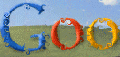 |
- Google's Web & App Activity
- Google Domains No Longer Requires Invitation
- Find Maps in Google Drive
- Disable Google Package Tracking
- Google Now History
| Posted: 14 Jan 2015 03:57 AM PST Google's Account History page has been updated and includes a few new features. The last time I checked this page, Google allowed you to pause or disable search history, location history and YouTube's search and watch history. The search history card is now called Web & App Activity and deals with searches and browsing activity. In addition to the Google Search history, there's also an option to "include history from Chrome and other apps in your Web & App Activity." If this feature is enabled, Google saves information like your Chrome browsing history, the apps you use and the data they share with Google. "This lets you see things like sites or content that you've looked at in other apps in your Google search results," explains Google.  Google added 2 new cards for Voice & Audio Activity and Device Information. "Voice & Audio Activity helps recognize your voice and improve speech recognition by storing your voice and audio inputs to your account (for example, when you say 'Ok Google' to do a voice search)." This feature is automatically enabled by the mobile Google Search app when you enable the always-on OK Google hotword. You can see the audio history here: https://history.google.com/history/audio. There's also a section for device information, which "stores your contacts, calendars, apps, and other device data to improve your experience across Google". You can find the device history here: https://history.google.com/history/device, but it's not very useful. Google shows status messages like: "System state saved", "Contacts saved", "List of installed apps saved".  |
| Google Domains No Longer Requires Invitation Posted: 13 Jan 2015 01:21 PM PST Google Domains is now available to everyone in the US. Until now, Google's service required an invitation.  Google added a lot of new features: * 60 new domain name endings like .company, .florist and .coffee * a simple dashboard to manage your domain, website and email settings * Blogger integration * better integration with website builders * better search suggestions * dynamic DNS: "setup your domain and keep it pointing to the same computer even when the IP address changes". "We're excited to share the open beta with you today and still welcome your input, questions and feedback", says Google.   |
| Posted: 13 Jan 2015 12:00 PM PST Now that custom Google Maps are available in Google Drive, you may wonder how to find them. "My maps" is not included in the list of file types from the advanced search, but you can use the "opens with" feature that was added in the new Google Drive interface. Just click the arrow from the search box, select "Google My Maps" from the "opens with" list and click the search button. Google Drive will display all the maps you've created in Google My Maps. Another option is to search for app:"google my maps".  You can add some keywords to the query to find a map. |
| Disable Google Package Tracking Posted: 13 Jan 2015 11:39 AM PST Google uses the notification messages you receive in Gmail to display useful information in Google Now, Google Search and other Google services. For example, Google shows details about your purchases, reservations, flights and more. Google Dashboard has a new section for package tracking. If you scroll down to the package tracking section, you'll probably see this information: "Package tracking data is accessible (e.g. in Google Now and Google Wallet)." Expand the section and you'll see a button that lets you opt out: "By clicking the button you will opt out of Package Tracking in various Google applications and data will be removed. You can opt in again via Google Wallet or Google Now." I'm not sure why package tracking is singled out and Google doesn't let you disable from Google Dashboard the other features that use data from Gmail. |
| Posted: 13 Jan 2015 11:19 AM PST Google Now has a history page that shows the number of cards served each day, the type of cards and it lets you delete historical data. For example, you may find out that Google Now displayed 9 cards on January 8th: articles, updates, packages, music, stocks, time at home, birthdays and 2 other cards.  Unfortunately, Google doesn't show the actual cards and you can't see the card history in Google Now's interface: there's only a link to the history page in the settings. That's one of the issues with Google Now: once you dismiss a card, you can't get it back. |
You are subscribed to email updates from Google Operating System | Email delivery powered by Google |
| Google Inc., 1600 Amphitheatre Parkway, Mountain View, CA 94043, United States | |
Brak komentarzy:
Prześlij komentarz